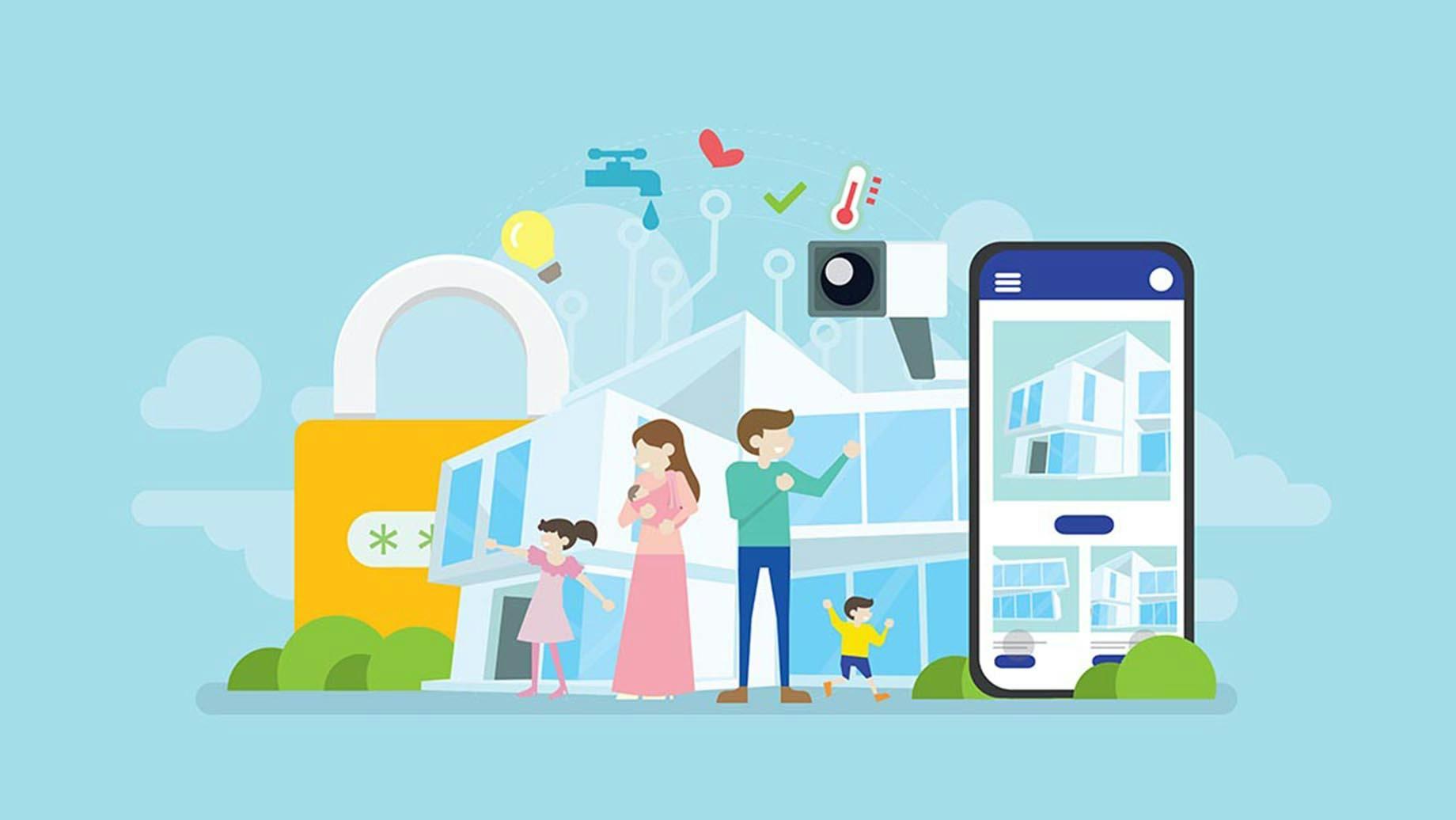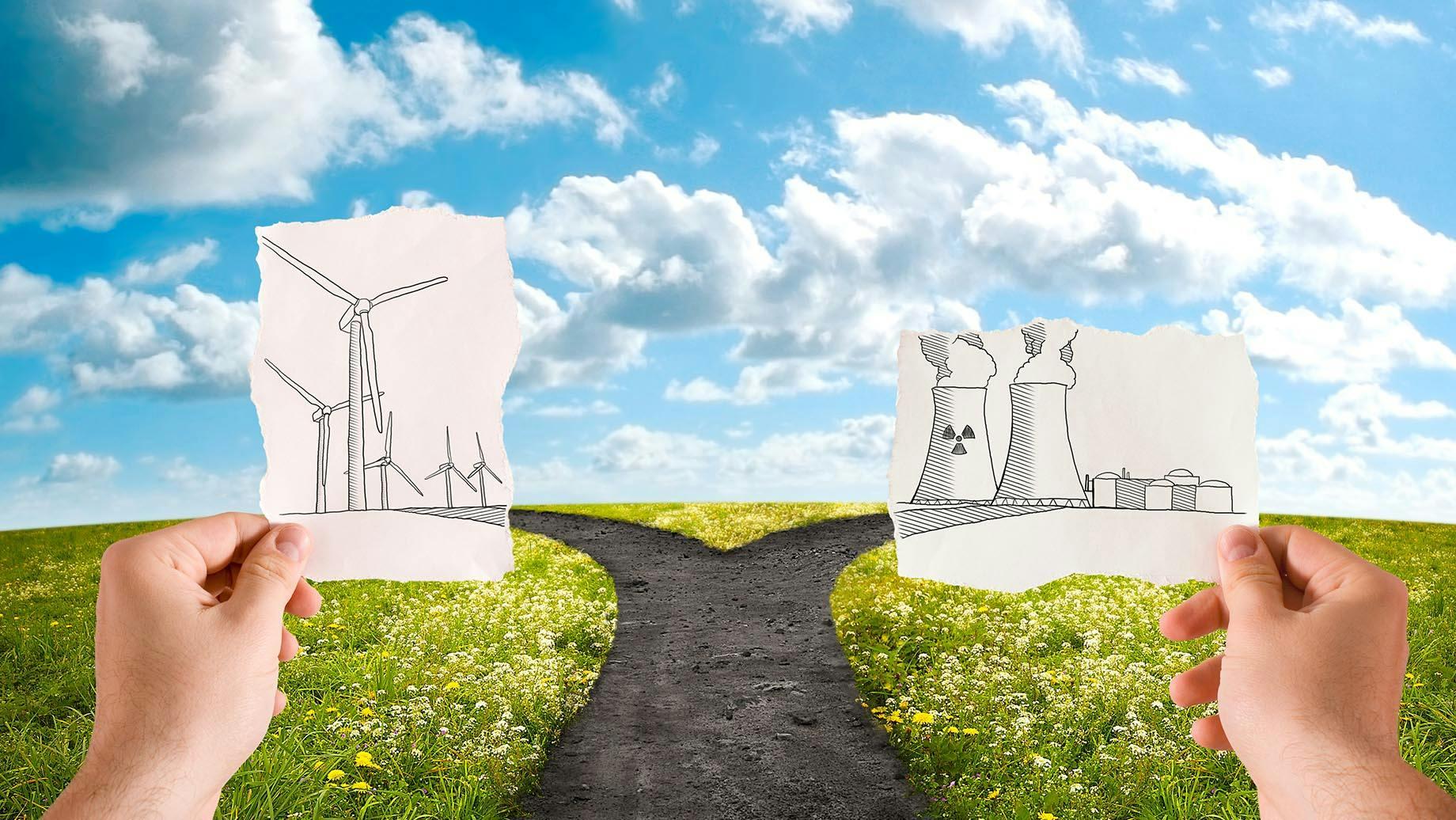4 "If This Then That" Recipes to Help You Save Energy
Inspire Clean Energy
5 min read
category: Sustainable Living
Don't worry about climate change— do something about it.
Our clean energy plans are the easiest way to reduce your home's carbon footprint.
Switch to clean energyIf This Then That can be a powerful tool in helping you track your energy usage. The possible combinations of how you can utilize this service are only limited by your imagination. But if you need a place to start, here's a guide to some of the best product couplings we've experienced with IFTTT.
###1. Turn your lights off when you leave home.###
Product needed: Hue light switch by Phillips1.
Admit it. It happens to us all. We leave the house in a hurry. Heading to work, or on a mad dash to make an appointment, and we leave virtually every light in the house turned on. Not the best use of energy. If you have Hue lights installed in your home, then a simple recipe can help solve this. Whenever you leave your home, all lights can be turned off automatically.
Keep in mind: This recipe uses location based tracking via your mobile device in order to work. So having this recipe turned “on” all the time can shorten the lifespan of your phone's battery.
Calibration is simple. Follow the recipe to calibrate2 your Philips Hue account with IFTTT. You have to enable location based tracking on your iOS or Android device for this recipe to work. A pop-up window will show asking you to key in your home address. Type in your address, click the big blue "Add" button and you're all set.
###2. Turn your oven off when you leave home###
Product needed: GE Profile or Cafe WiFi3
Few things are as frightening as the feeling that comes over you when you can't remember if you turned the oven off. Good news, for those of you that own a GE stove, say goodbye to that feeling forever! Your oven will automatically turn off whenever you pull out of the driveway.
Keep in mind: This simple IFTTT recipe uses the same location based tracking as the Hue lighting recipe to turn the stove off for you when you've left the house.
Setup is simple. Log into your IFTTT account and access the recipe to turn your GE oven off when you leave home4. You'll also need to connect your account to the GE appliances channel5. Enable location based tracking by entering your address. Click the big blue "Add" button and voila! One less thing you'll have to worry about in life.
###3. Automatically turn electronic devices off when they’ve reached a maximum energy usage.###
Product needed: WeMo Insight smart switch system
The Belkin WeMo smart switch system touts several IFTTT integrations. One of the more interesting ones is its ability to shut off appliances once they've used too much energy. When you wire a WeMo into your wall outlet, and then plug an appliance into WeMo, WeMo will track the energy used by that appliance. This means that with this simple IFTTT recipe worked into the mix6, you can shut off any device in your house if it reaches an energy limit that you set.
The possibilities of how you can setup this recipe are endless. Though we'd suggest not using it to power anything that should stay on, like a refrigerator, a freezer, or the TV during the big game. An energy hogging air conditioner might make a better candidate, or that first generation flat screen television you're holding on to - they use double the energy of newer televisions, according to Consumer Reports.
###4. Get reminded to turn off apps that drain your phone's battery###
Product needed: Your smart phone
Running a bunch of apps and settings on your phone when you aren't using them drains the battery. It's a well documented fact that WiFi and Bluetooth are the biggest culprits. If your WiFi is turned on when you leave your home, then it will run in the background trying to connect to various networks, thus draining your battery. Most of us could benefit from a daily reminder to turn this feature off when we're not using it.
This recipe from IFTTT uses simple geo-fencing technology via your smartphone to detect when you leave home. Once you leave home, you'll get a text sent to your device to tell you to turn off WiFi. It's an easy way to save battery life.
The longer your battery lasts, the less you'll need to charge your phone. The less you need to charge, the less energy you use. The less energy you use, the better off the whole planet is. Technology and you to the rescue!
IFTTT has thousands of integrations that can make your life simpler and smarter. Visit our guide on 4 essential IFTTT recipes to help simplify your life for a few of our other favorites.
And stay tuned here for more of our ongoing coverage of this powerful technology.
- pcmag.com/article2/0,2817,2490104,00.asp↩
- ifttt.com/recipes/133322-turn-off-your-lights-when-you-leave-home↩
- geappliances.com/ge/connected-appliances/ranges-ovens-cooking.htm↩
- ifttt.com/recipes/217624-turn-your-ge-oven-off-when-you-leave-home↩
- ifttt.com/ge_appliances_cooking↩
- ifttt.com/recipes/129810-turn-a-device-off-after-its-energy-costs-more-than---in-a-day↩
Don't worry about climate change— do something about it.
Our clean energy plans are the easiest way to reduce your home's carbon footprint.
Switch to clean energy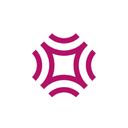
Inspire Clean Energy
We're on a mission to transform the way people access clean energy and accelerate a net-zero carbon future.
Learn more about Inspire →Explore more
Recent Posts
Top Articles